Switch between Google Cloud CLI configurations easily
📅When managing multiple Google Cloud environments, you will find yourself often
switching between them. This can be done easily using
gcloud config configurations list and gcloud config configurations activate,
but those commands feels overly verbose & easy to forget. Here are some ways to
make it easier.
Shell functions
gcl(){ gcloud config configurations list; }
gca(){ gcloud config configurations activate $1; }
This is already a lot better than the previous way, it’s short and sweet. But can we improve it further.
Fzf
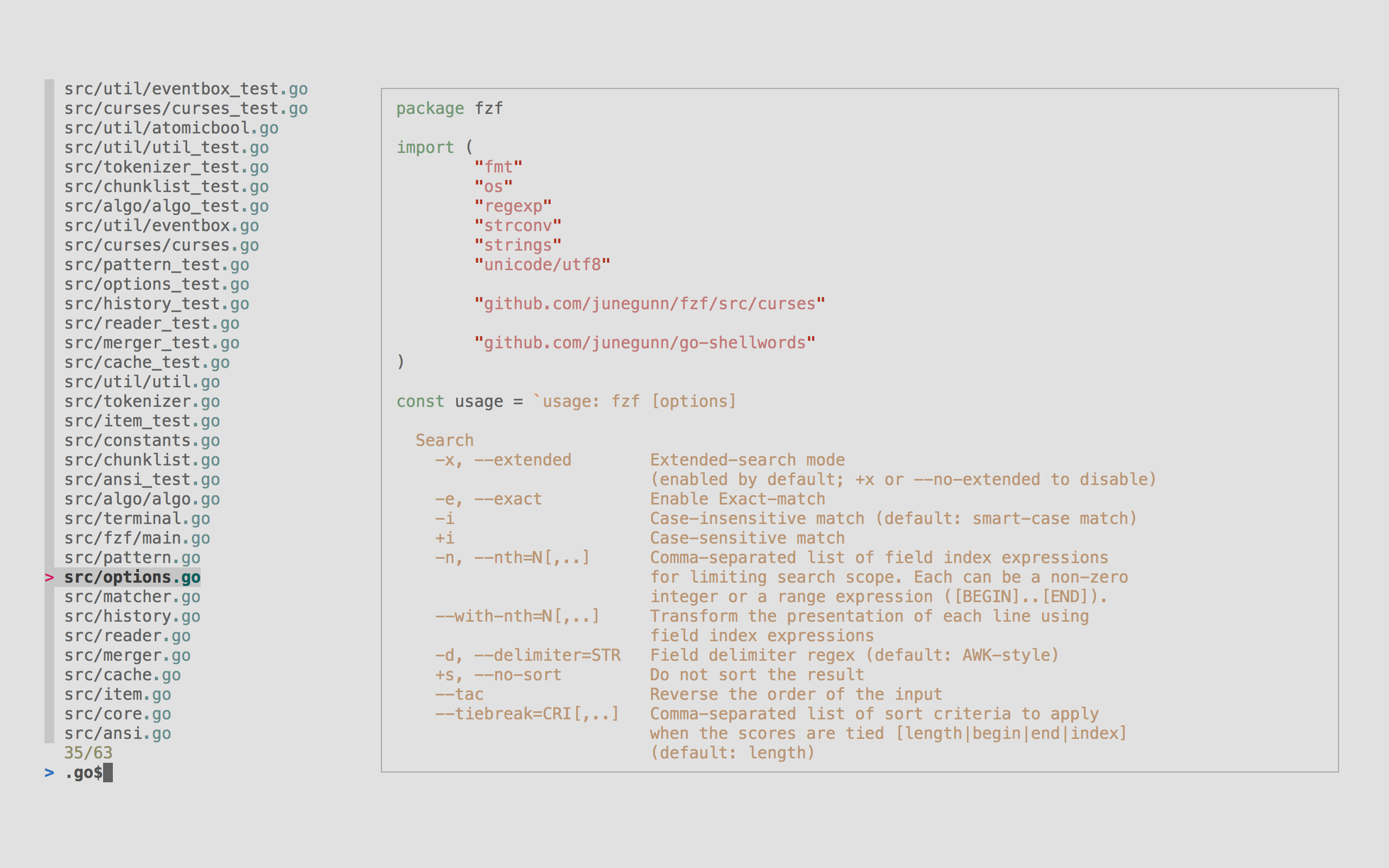
from junegunn/fzf:
fzf is a general-purpose command-line fuzzy finder.
With fzf, we can create a simple TUI with search. Using it, we can combine the two commands into..
One command to rule them all
gcp(){
local readonly g=( "gcloud" "config" "configurations" )
${g} activate ${1:-$(${g} list | fzf --header-lines 1 --reverse | cut -d ' ' -f 1)}
}
Hol’up! how did it get this complicated?
Lets go through it line by line.
local readonly g=( "gcloud" "config" "configurations" )
Here, we’re setting the shell variable g with the first part of the
long command.
local is a shell keyword to make the variable locally scoped.
readonly makes it constant/uneditable.
It’s not required here, but it makes things nicer, since I have a lot of other
functions defined elswhere in my shell profile.
${g} activate ${1:-$(...)}
${g} expands our last variable to shell commands & arguments.
activate is one of the arguments from the long command.
${1:-...} expands the variable 1, which is the first argument to the
function call, this makes gcp {configuration-name} possible.
The :- part is used to set a default value in case 1 is unset/empty, here
the default value is not set directly, but instead..
$(...) runs the command(s) listed inside it in a subshell and returns it as
an argument.
${g} list | fzf --header-lines 1 --reverse | cut -d ' ' -f 1
You can see that there’s actually 3 commands here. This is called a pipeline. The output of the previous command is passed to the input of the next command.
${g} list calls gcloud config configurations list
fzf creates a simple TUI selection from the list.
--header-lines 1 option makes the first line inputted as the header of the TUI
which, which make it easier to navigate.
--reverse is used because, by default, fzf outputs your selection in reverse
alphabetical order. I prefer it alpabetical. so I use this.
cut is a command to trim your input line by line.
-d enables the cut command’s table mode, which splits the output based on a
set delimiter.
-f 1 will trim to only the first field of the input.
Final results
It’s pretty nice, isn’t it?
Thanks for reading, it’s my first post so sorry if I’m unclear.